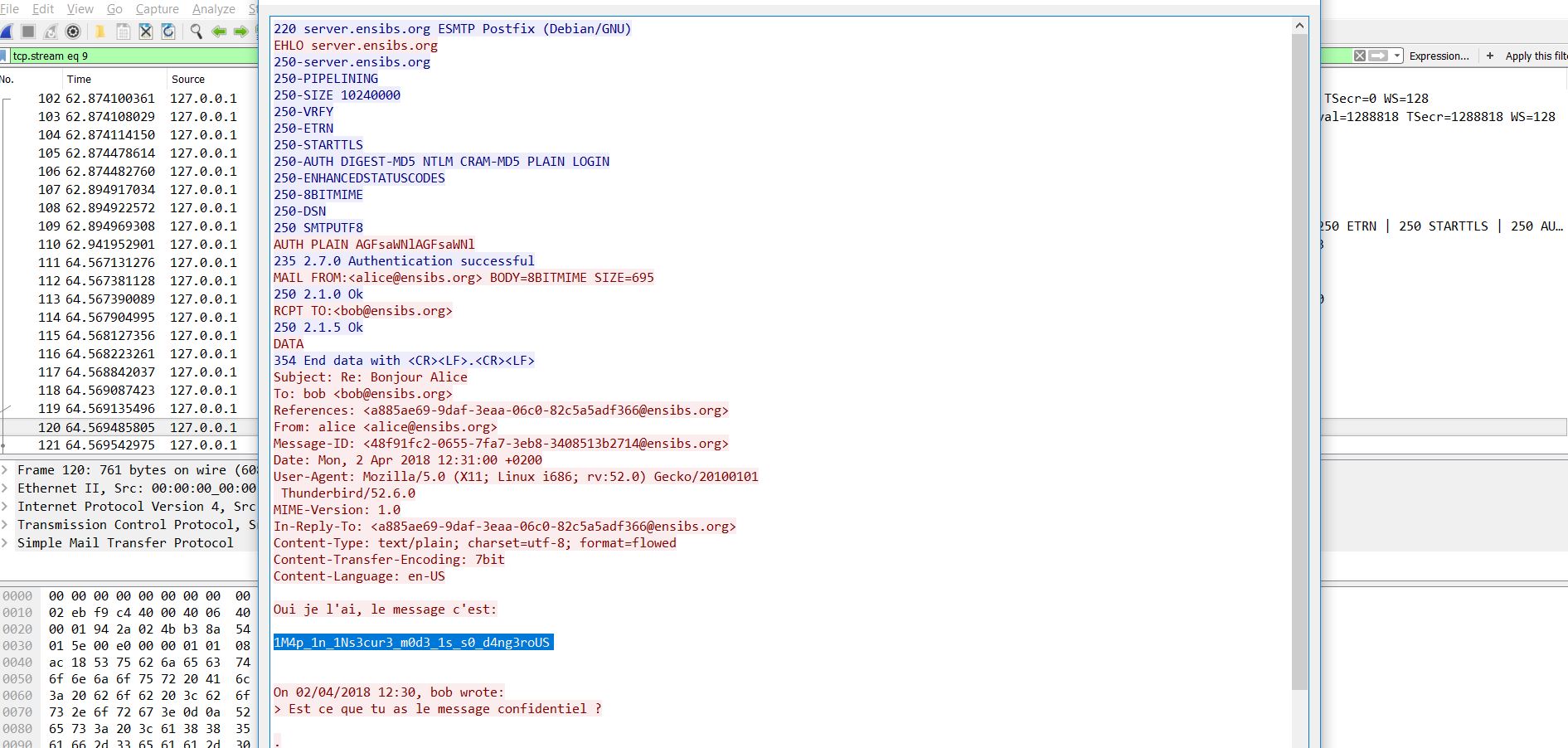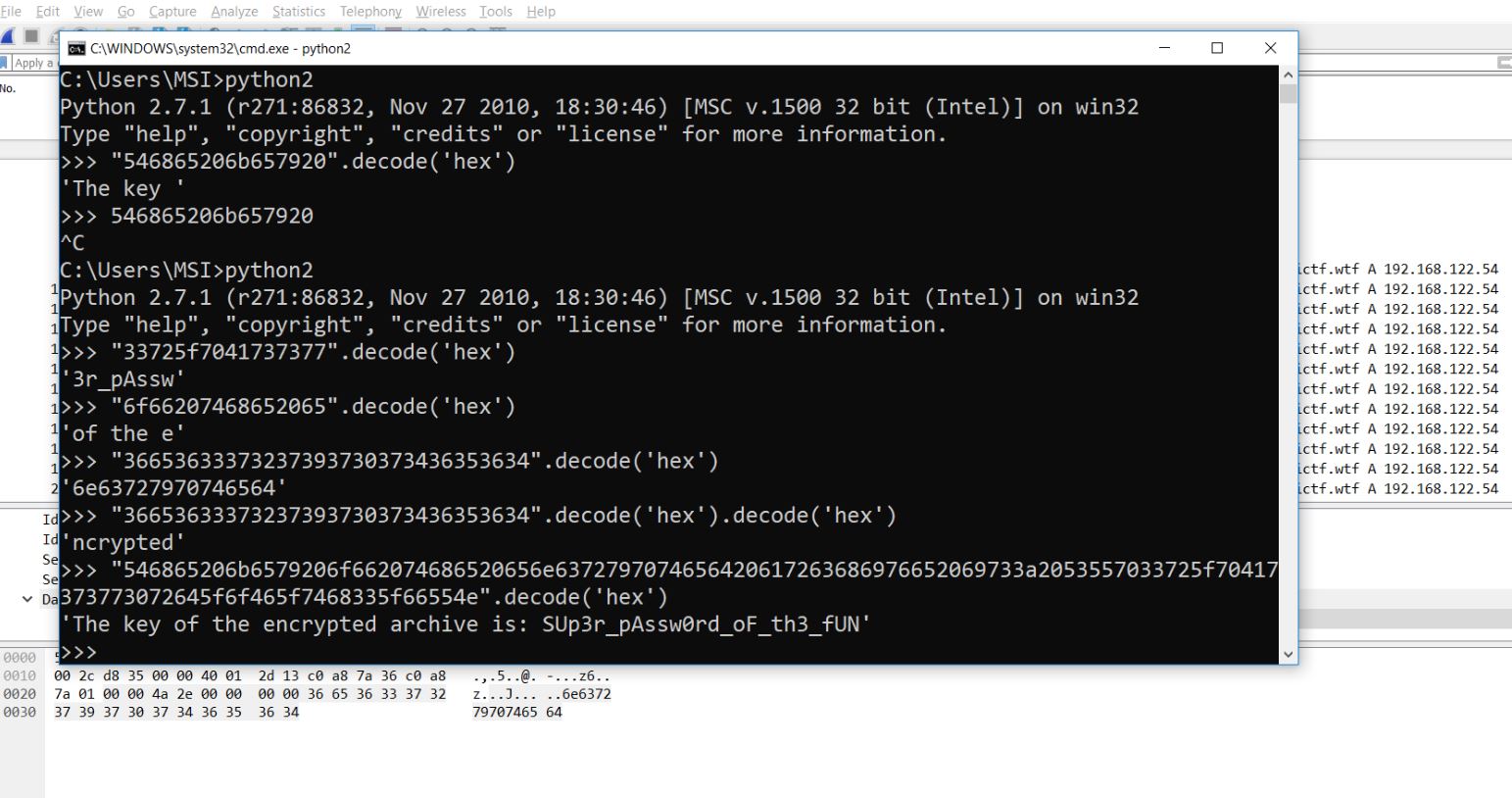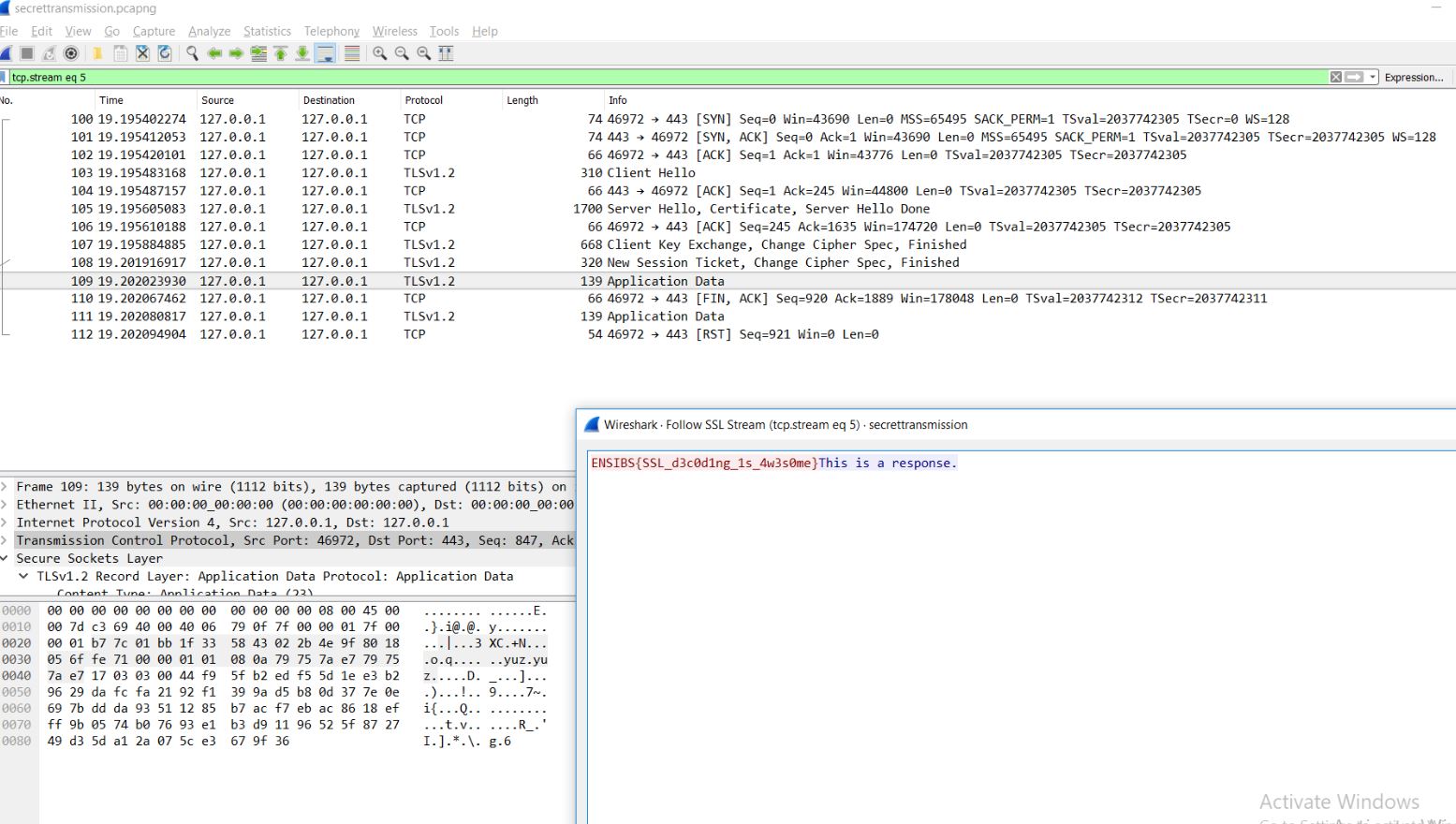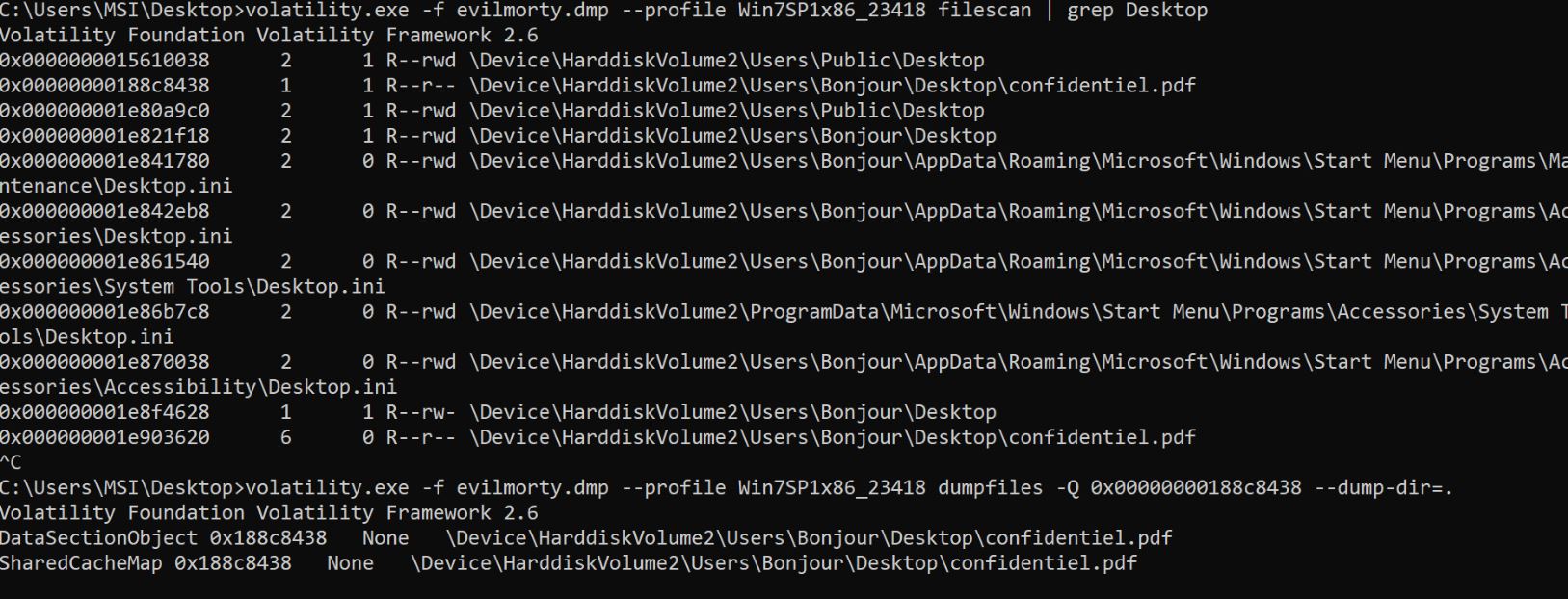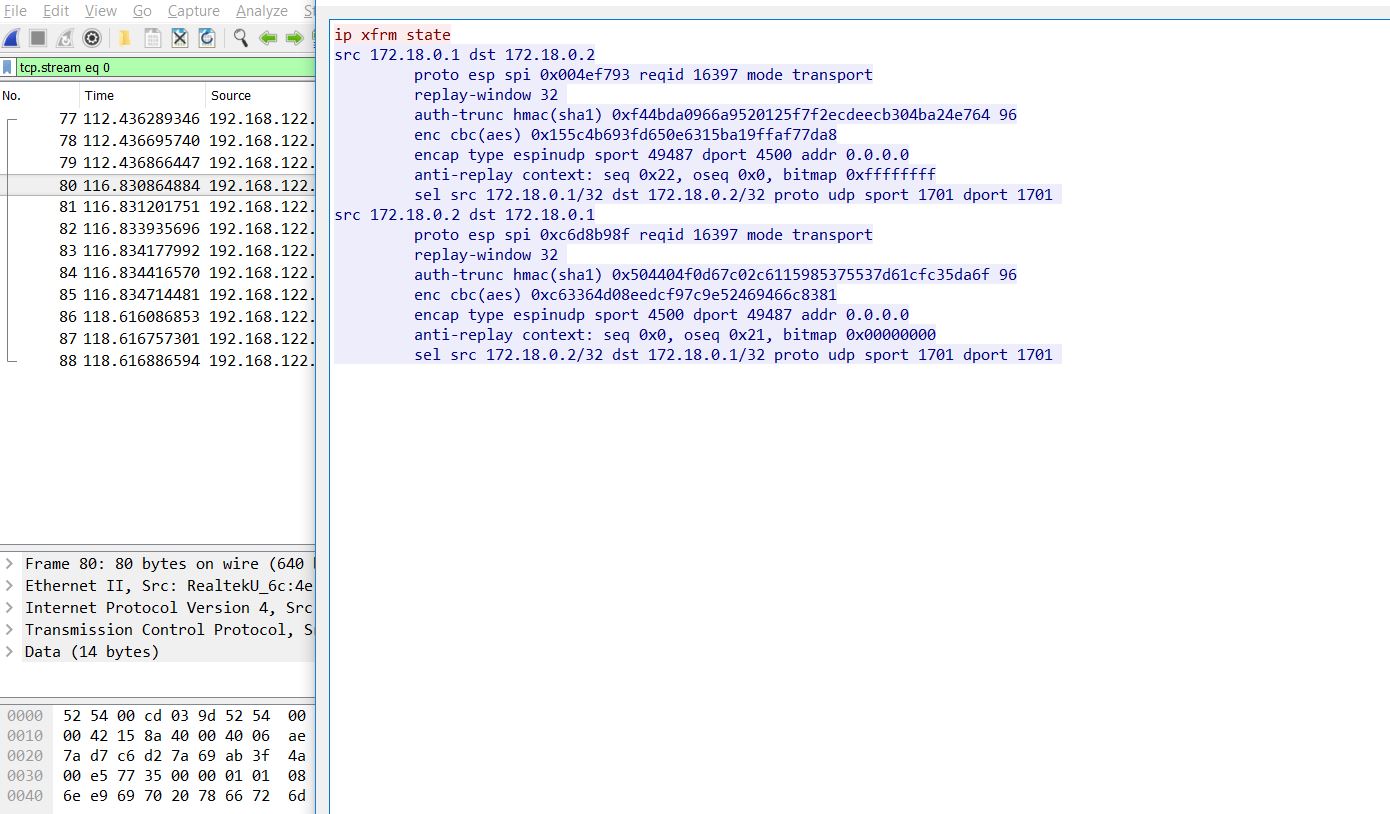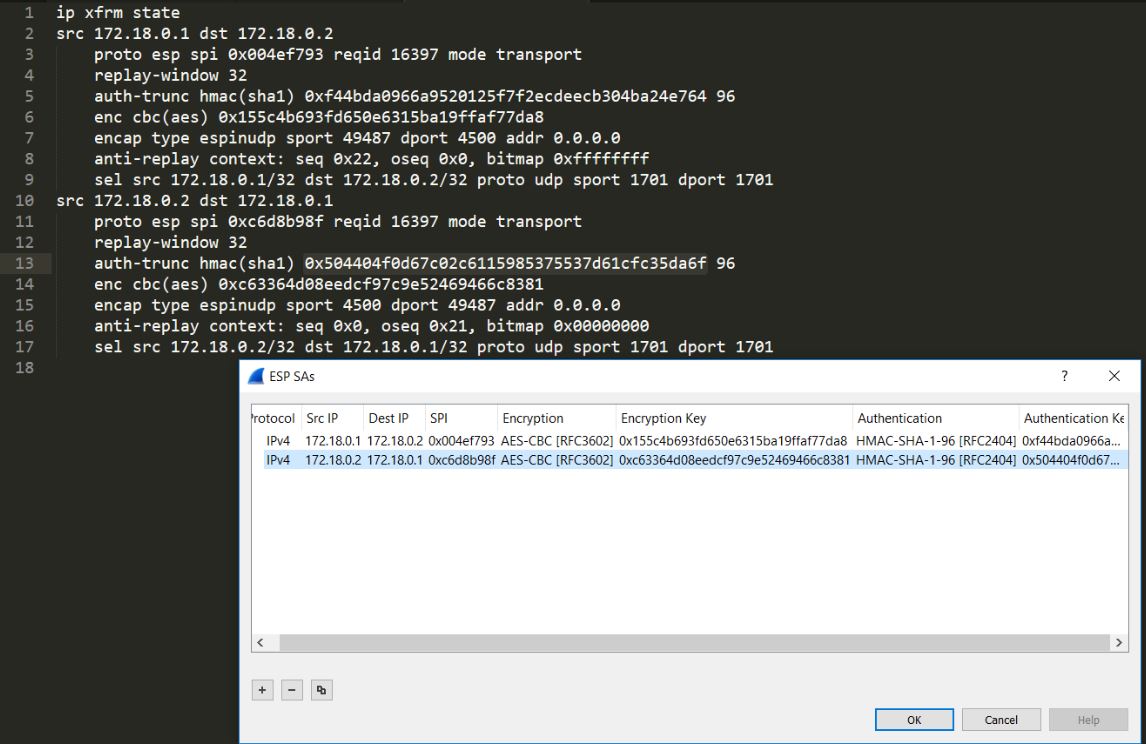Some random challenges
11-04-2019
It’s not an official CTF. I just picked up some random challenges from internet to enhance my skills. As I don’t have much time to explain the solutions in detail. Please co-operate with me this time. Challenges are not so much hard, but I learnt a lot while solving them.
Challenge 1 (Network Forensics)
Download the file. Analyse the file and follow the TCP stream from packet number 102 and you will get the following :
FLAG : flag{1M4p_1n_1Ns3cur3_m0d3_1s_s0_d4ng3roUS}
Challenge 2 (Network Forensics)
Download the file. This is an interesting challenge. Analyse the file in WireShark. I saw some hex encoded values in the ICMP packets and this is what I got.
There are also some DNS packets. Observe the subdomains listed, so these are base64 encoded. Let’s decode the first one and it gives PK which is the file signature of a zip file. So I got a zip file from there and it was password protected and we have already decoded the password from the hex in ICMP packets.
FLAG : flag{Exf1ltr4t10n_ICMP_AnD_DNS_Tsh4rk_4_Ze_W1n}
Challenge 3 (Network Forensics)
Download the file. Open in wireshark. See packet number 76. Save its content as key.pem . So I got key.pem and I see some TLS/SSL packets. So I tried to decrypt those packets and got the flag.
FLAG : ENSIBS{SSL_d3c0d1ng_1s_4w3s0me}
Challenge 4 (Memory Forensics)
Download the file. I analysed the memory dump with volatility. Using the “filescan” plugin and grep the files on Desktop. I found a file named “confidential.pdf”. Then I dumped that confidential.pdf on my local computer and got the flag.
FLAG : ENSIBS{P0sT_m0rt3M_An4lyS1s_1s_s0_fUn}
Challenge 5 (Network Forensics)
Download the file. Open the file in wireshark. Analyse it and got to know about USB protocol. See packet number 46 and we see “bstring: HID Keyboard”. So we have to find the keystrokes used to write the flag using the keyboard. See “URB_INTERRUPT in” messages and “Leftover Capture Data field” which is 8 bytes long and I know which byte is for what purpose. You can learn it online. I don’t remember the blog/book from where I learnt that months ago.
FLAG : ENSIBS{DucKy_k3yb04rD_c4PtUr3_w1th_l0v3}
Challenge 6 (Network Forensics)
Download the file. Open the file in wireshark. I see ISAKMP and ESP protocols. Follow the stream from packet number 77 to 88 and you get the following data, which is enough to decrypt these ESP packets by adding the specific values at Edit > Preferences > Protocols > ESP and get the flag.